Chapter Titles
The Agenda Helper allows you to add extra text boxes to your content slides in order to display the agenda's current section or sub-section.
Example use case

Adding Chapter Titles to each of your content slides provides visual cues to your audience about the topic of the slide. This is especially true when the regular title of the content slide is used to summarize the key message of that slide.
Three step process
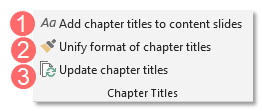
- Select a range of slides (including the divider slide and its corresponding content slides) for which you want to add a Chapter Title. Click Add chapter titles to selected slides .
- Position the Chapter Title anywhere on the page and apply formatting of your choice, e.g. change font, apply a background color. With the updated Chapter Title box selected, click Unify format of chapter titles to apply the changes to the ChapterTitle boxes on the other slides.
- Click Update chapter titles → the below menu will display (see below).

You can now choose which content to display on your Section Titles:
- Only the name of the Agenda Item will be displayed.
e.g. "Competitive Landscape" - The name and corresponding number of the Agenda Item will be displayed
e.g. "2.1 Competitive Landscape" - The check box Create hyperlinks to the previous divider slide will attach a hyperlink to the preceding divider slide to ease navigation.
