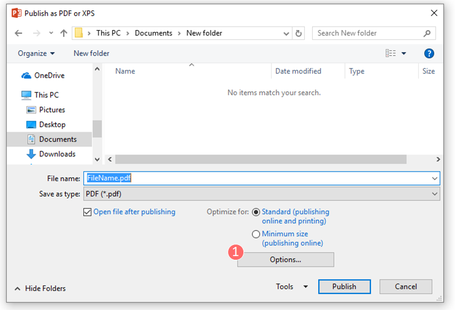Slides-to-Mail Helper for PowerPoint
Ribbon Menu

Saving a selection of slides to a new PowerPoint file

Pressing this button opens a save file dialog, where you can specify the filename for exported sub-set and chose a folder.
Saving a selection of slides to a new PowerPoint file and attaching it to an Outlook mail

This feature is essentialy the same as the above, but the newly created file is attached to an Outlook mail (if you have Outlook installed).
- In the save file dialog, specify the filename
- A pop up menu will ask if you want to keep this newly created PowerPoint file or whether you want to delete it. Thus it will only be available in sent items in Outlook, but not in your folder.
Saving a selection of slides or the full presentation in pdf format

This button is just calling the native MS Office 'Create pdf/xps', which is an often overlooked feature.
Pressing the button opens a save file dialog, then on the dialog:
- Press <Options>
- Select the option box <Selection>
To learn more about this feature see Microsoft's documentation:
Video Tutorial

Youtube content is not displayed due to your cookie settings. Click on the functional YouTube cookies in the cookie banner to agree to load and display content from YouTube.